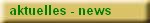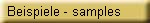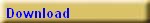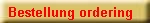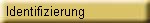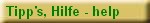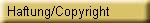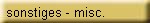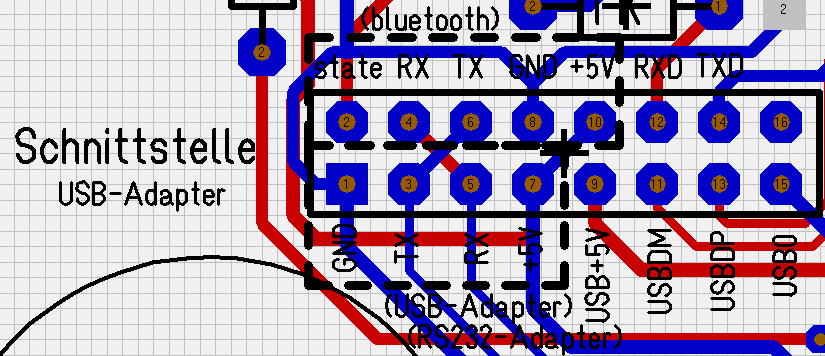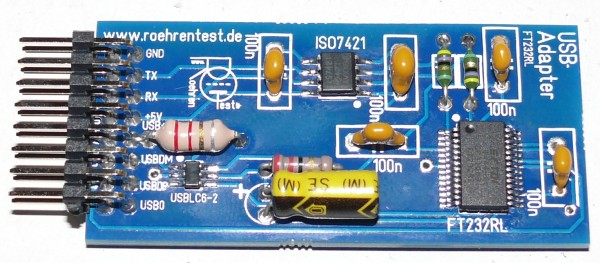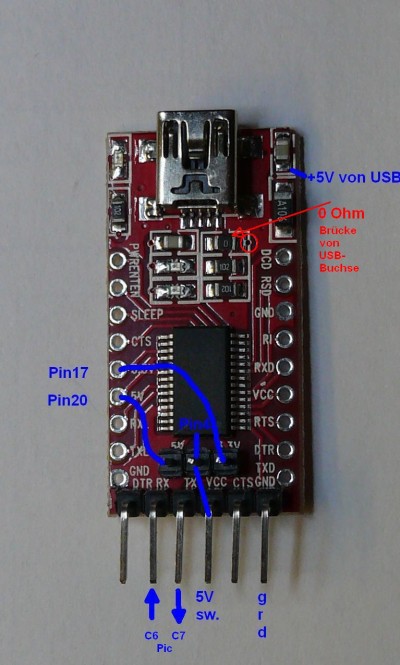menu
|

|

|
| Schnittstelle |
Interface
|
Anstelle der standard
USB-Schnittstelle können alternativ fertig erhältliche
Schnittstellenmodule verwendet werden. Voraussetzung ist,
dass die Daten seriell mit 19200 Baud und TTL-Pegel beim Mikroprozessor
ankommen. Wie die Übertragung zustande kommt ist dem RoeTest
egal.
Ich habe selbst folgende Möglichkeiten ausprobiert:
|
Instead
of using the standard USB interface you can now use ready made
interface modules. The only important thing is that the data arrive at the micro processor in serial format with 19200 Baud and with TTL levels. How the data transfer is done does not matter for the RoeTest .
I have personally tested the following possibilities:
|
|
Art der Schnittstelle
Interface type
|
Zuverlässigkeit
der Daten- übertragung
Data transmission reliability
|
galvanische Trennung*)
Electrical isolation*)
|
Bemerkungen
| remarks
|
1
|
RoeTest standard-USB-Schnittstelle
|
sehr gut
very good
|
ja
yes
|
passt perfekt zum System,
FT232RL einlöten ist nicht Jedermanns Sache
- beste Wahl -
| perfectly fits for the system,
soldering the FT232RL is not
everyone's cup of tea
best choice
|
2
|
USB-TTL-Adapter - China
|
gut
good
|
nein
no
|
Adapter ist an passender Stelle ins Gehäuse einzubauen, LED's nicht herausgeführt, aber entbehrlich
| Mount adapter board at convenient position into housing,
LEDS are not brought out but can
go without
|
3
|
HC06 bluetooth-Adapter - China
|
befriedigend
satisfactory
|
ja w/Funkübertragung
yes, due to wireless transmission
|
externe Antenne erforderlich (w/Abschirmung durch Metallgehäuse), LED sollte ebenfalls herausgeführt werden.
| external antenna required (shielding
caused by metal casing), also LED
should be led through
|
4
|
RS232-Adapter - China
|
sehr gut
very good
|
nein
no
|
Adapter ist an passender Stelle ins Gehäuse einzubauen | Mount adapter board at convenient position into housing
|
5
|
USB-TTL-Adapter mit galvanischer Trennung
|
sehr gut
very good
|
ja
yes
|
mit EMV-Schutz
| EMC protection included
|
*) Eine galvanische Trennung ist empfohlen.
Zu Standard-USB-Schnittstelle (1) siehe Bauunterlagen. Die fertig
aufgebauten Adapter (2-5) sind über ebay sehr preiswert beziehbar
Anschluss der Adapter:
Das RoeTest V9 hat einen Steckverbinder für die Schnittstellenkarte. Dort sind die notwendigen Signale RX, TX,
ground und +5V herausgeführt. |
*) Electrical isolation is recommended.
Regarding
the standard USB interface (1) see construction manual. The ready made
adapters (2-5) can be obtained very cheap via ebay.
Adapter connections:
There
is a plug-in connector at the RoeTest's main board for the
interface adapter board. The required signals RX, TX, GND and +5V are
brought out there.
|
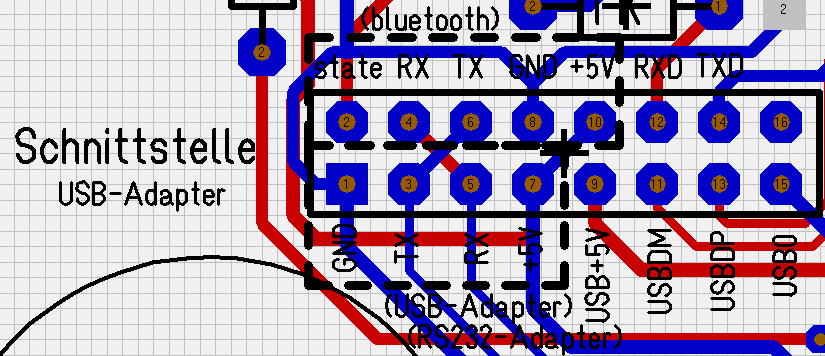
Achtung:
Ich habe die Signale TX und RX bereits so benannt, wie sie vom Adapter
kommen. Also Adapter Tx mit Anschluss Tx verbinden, Adaper Rx mit Rx
verbinden.
1. RoeTest standard-USB-Schnittstelle
Die für das RoeTest vorgesehene USB-Schnittstelle arbeitet sehr gut und passt pefekt zum System.
Der
einzige Nachteil ist, dass 3 SMD- Bauteile eingelötet werden
müssen, was aber gar nicht so schwierig ist. Details siehe Bauanleitung.
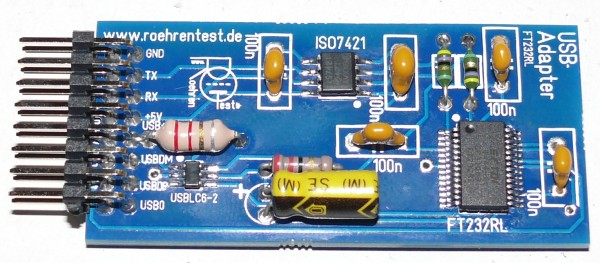
2. USB-TTL-Adapter - China
Der Adapter enthält eine ähnliche Schaltung mit FT232RL, wie unter 1. aber ohne galvanische Isolierung (nicht empfohlen).
Nachteilig ist an der winzigen Leiterplatte, dass diese an einer
passenden Stelle des Gehäuses irgendwie befestigt werden muss. Die
Schaltung wird bei diesem Modul über die USB-Schnittstelle gespeist.
Die Speisung soll aber aus dem RoeTest erfolgen, damit die
Schnittstelle bei ausschalten des RoeTest mit abgeschaltet wird. Dazu
ist eine winzige Änderung erforderlich. Die +5V Zuleitung von der
USB-Buchse zur Schaltung des Adapters ist zu trennen. Auf dem von mir
verwendeten Modul gibt es einen Null-Widerstand. Entfernt man diesen, ist die notwendige Trennung vollzogen.
Die +5V-Versorgung erfolgt dann vom RoeTest. (Auf keinen Fall darf man gleichzeitig von USB und RoeTest speisen!!!). |
Attention:
I named the signals TX and RX as seen on the adapter board. So connect
adapter's TX signal with connector TX, adapter's RX signal with
connector RX.
1. RoeTest standard USB interface board
The
adapter board designed for the RoeTest performs very well and perfectly
fits the system. The only disadvantage is that 3 SMD parts have to
be mounted but that is not so difficult at all. For details see the
construction manual.
2. USB TTL adapter - China
This adapter board contains a similar circuitry with the FT232RL as mentioned in 1. but without galvanic isolation (not recommended).
A
disadvantage of this tiny PCB is that is has to be mounted anyhow at a
convenient place inside the housing. This adaper module's
circuitry is powered from the USB interface. But
the circuitry should instead be powered by the RoeTest so that the
interface is also switched off when the RoeTest is switched off. This
requires a small modification: the +5V line from the USB female
connector on the adapter module must be cut open. The module I used has
a Zero-Ohms resistor on its board. Removing this resistor will give the required separation.
The
+5V supply is then provided by the RoeTest (The +5V supply must not be
supplied from both the USB and the RoeTest in any case!!!).
|
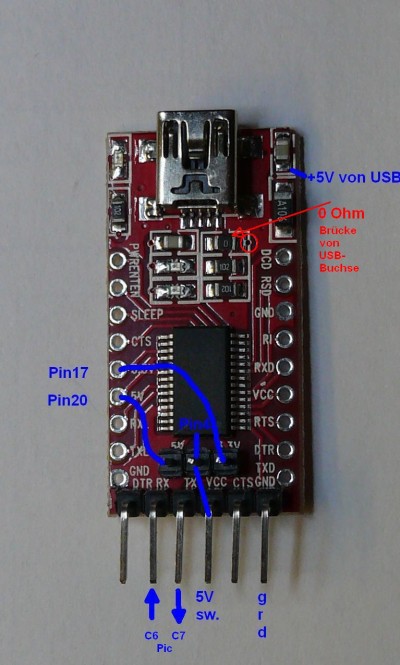
USB-TTL-Adapter
0Ohm-Widerstand entfernen, Ground, VCC(+5V), RX und TX werden mit dem RoeTest verbunden.
Der Jumper auf dem Adapter ist auf 5V zu stellen.
Ich empfehle zwischen RoeTest und dieser Karte
noch eine galvanische Trennung zu schalten (dann ist der 0Ohm-Widerstand zu belassen).
3. Funkübertragung per bluetooth
|
Remove 0Ohms resistor, connect GND, VCC(+5V), RX and TX with the RoeTest.
Set
jumper on the adapter board to 5V. I recommend to use electrical
isolation between this adapter board and the RoeTest (in that case the
0Ohms
resistor must be left in place).
3. Wireless transmission via Bluetooth
|
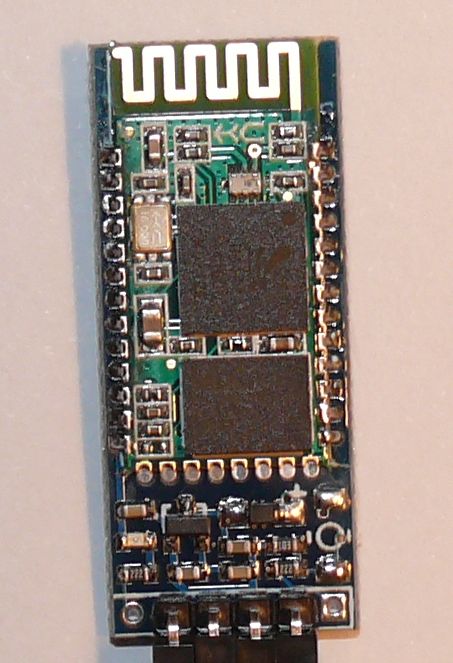 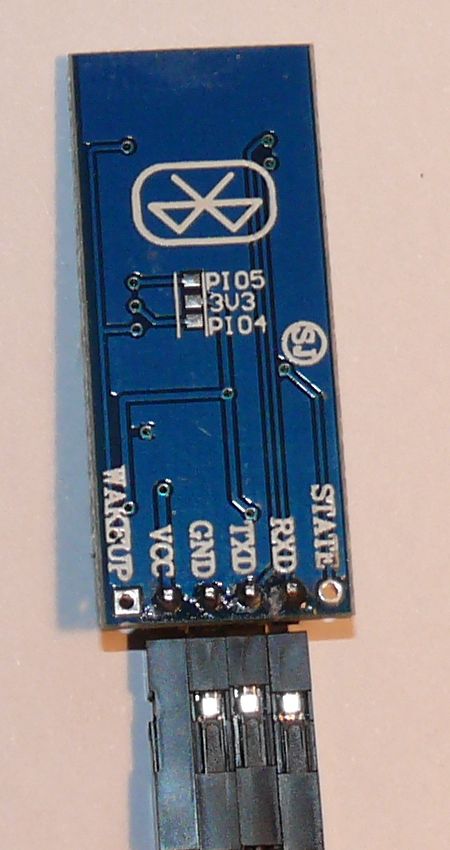
HC06-Modul von vorne und hinten
HC06 mit backplane - unbedingt darauf achten, dass das Modul für
5V-Betrieb geeignet ist (die backplane wandelt die Versorgungsspannung
von 5V auf 3,3V).
Die Module arbeiten im Auslieferungszustand mit 9600 Baud. Diese muss
auf 19200 Baud umgestellt werden. Dies geht leider nicht über die
Funkübertragung, sondern nur über die TTL-Seite mit "AT"-Befehlen. Das
Modul kann z.B. über einen USB-TTL-Adapter an einen PC angeschlossen
werden. |
HC06 module's front and back side
HC06
with backplane - crucial is that the modul is suitable for 5V operation
(the backplane converts the supply voltage from 5V to 3.3V).
These
modules are deliverd with baudrate set to 9600 baud. This has to be
changed to 19200 baud. Unfortunately this cannot be done via the
wireless interface but only via the TTL side with 'AT' commands. For
this purpose the module can e.g. be connected with an USB to TTL
adapter to a PC.
|

Verbindung des HC06-Moduls über einen USB-TTL-Adapter zum Zwecke der Umprogrammierung
Solange das Modul nicht über Bluetooth verbunden ist, akzeptiert es die
AT-Befehle. Die Befehle werden mit einem Terminalprogramm gesendet.
Dabei muss ein Programm verwendet werden, mit welchem eine Befehlszeile
in einem Rutsch gesendet werden kann (Tastatureingaben sind zu
langsam). Ich habe das Programm "Coolterm" verwendet. Hier gibt es eine
Funkton "sendtext" mit welcher dies möglich ist. Das Terminalprogramm auf 9600 Baud stellen und folgende Befehle senden: |
Connection of the HC06 module via an USB to TTL adapter for reprogramming
As
long as the module is not connected via Bluetooth it will accept AT
commands. These commands are sent using a terminal program. It is
necessary to use a program that sends all characters of a
command in one go (single character transfer with keyboard is too
slow). I used the program "Coolterm" . This program has a function
called "sendtext" that does that. Configure the terminal program for
9600 baud and send the following commands:
|
Befehl
Command
|
Antwort des Moduls
Answer from module
|
Bemerkung
| remarks
|
AT
|
OK
|
Verbindung besteht
| Connection established
|
AT+Version
|
OKlinvorV1.8
|
Firmwareversion des Moduls
| Firmware version of the module
|
AT+NAMERoeTest
|
OKsetname
|
wir ändern den Namen des Moduls auf "RoeTest"
| change module's name to "RoeTest"
|
AT+BAUD5
|
OK19200
|
Schnittstellengeschwindigkeit geändert. Ab sofort kann das Modul nur mehr mit 19200 Baud angesteuert werden
| Interface speed has been changed. From now on the module only accepts communication with 19200 baud
|
| Hardwareseitig sind RX, TX, +5V
und Ground mit dem RoeTest zu verbinden. Ein kleines Hardwareproblem
gibt es: Wird das Modul ins RoeTest-Gehäuse eingebaut, ist die
Funkübertragung durch das Metallgehäuse abgeschirmt. Man muss also die
Leiterbahnantenne trennen und eine nach außen herausgeführte Antenne
anschliessen (habe ich selbst nicht ausprobiert). Auch die "state-LED"
sollte herausgeführt werden. Dazu kann die RXD-LED genommen werden
(eine Leiterbahn auftrennen, eine verbinden - grün): |
On
the hardware side the signals RX, TX, +5V and GND must be connected
with the RoeTest. There is also a slight hardware problem: when
the module is mounted into the RoeTest housing the wireless
transmission is shielded by the metal casing. You have to cut the
antenna connection and must supply an antenna
that is external to the housing (I did not try that on my own). Also
the "state LED" should be brought out. For this purpose the RXD LED can
be used (cut one track and connect one,marked green in the picture):
|

Viele Laptops haben bereits eine BlueTooth-Schnittstelle eingebaut, ansonsten gibt es USB-Bluetooth-Adapter.
Wird das BlueTooth-Modul mit Strom versorgt, kann man das Modul vom PC
aus suchen. Um die Paarung herzustellen ist das Standardpasswort "1234"
einzugeben. Im Gerätemanager sollten zwei neue serielle Schnittstellen
erscheinen. Bei Start der RoeTest Software probiert diese die
Schnittstellen durch und stellt fest, von welcher Schnittstelle Signale
vom RoeTest kommen. Sobald die Schnittstelle gefunden und geöffnet wurde, leuchtet
die LED auf dem Bluetooth Modul dauernd.
Achtung: Die Bluetooth-Verbindung arbeitet nur auf sehr kurze
Entfernung einigermassen zuverlässig (im Test < 2m; HC06 hat die Klasse 2 - Übertragung
maximal 10m Reichweite). Zwischen
Laptop und Antenne der Schnittstelle muss Sichtkontakt bestehen. Sollte
die Verbindung zwischenzeitlich unterbrochen sein, muss man in der
RoeTest Software den Button "nochmals probieren" drücken.
Es gibt auch Bluetoothmodule mit größerer Reichweite. Z.B. das BTM222
(Klasse 1 bis 100 m Reichweite). Damit habe ich aber noch keine
Versuche gemacht.
4. RS232-Adapter - China
|
Many laptop computers already have built in a Bluetooth interface; if not there are USB to Bluetooth adapters available.
When
the Bluetooth module is powered it can be searched from the
PC. To pair the module with the PC use the standard password
"1234" (without quotation marks). In the device manager there should
appear two new serial interfaces. When the RoeTest software starts up
it checks these interfaces and decides from which interface data from
the RoeTest are received. As soon as the proper interface has been
found and opened the LED on the Bluetooth module will be continously on.
Attention:
The Bluetooth connection works to some degree reliable only for
very short distances (tested < 2m; HC06 incorporates class 2
transmission with 10m maximum range). There must be sight contact
between the antenna of the module and the PC. In case that the
transmission is interrupted use the RoeTest software button "nochmals
probieren".
There
are also Bluetooth modules available with larger range, e.g. the BTM22
(class 1 up to 100m range). I have not tried that yet.
4. RS232 adapter - China
|
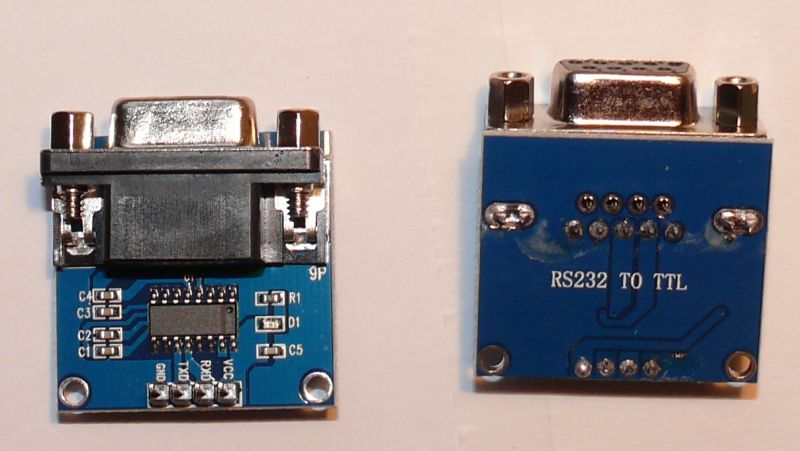
RX, TX, +5V und Ground
mit RoeTest verbinden
und an eine
serielle RS232 Schnittstelle eines PC's anschließen. Leider haben
moderne PC's keine serielle
Schnittstelle mehr eingebaut. Es gibt aber nach wie vor PC-Steckkarten
mit RS232 Schnittstellen billig zu kaufen. Ich empfehle zwischen
RoeTest und dieser Karte noch eine galvanische Trennung zu schalten.
Auch die Versorgungsspannung muss dann galvanisch getrennt sein.
5. USB-TTL-Adapter mit galvantischer Trennung
|
Connect RX,
TX, +5V and GND with the RoeTest and connect the RS232 connector to a
PC's serial interface. Unfortunately modern PCs are no longer equipped
with serial interfaces. But you can still obtain PC-adapters with
RS232 interface very cheap. I recommend using additional electrical
isolation circuitry between this adapter and the RoeTest (DIY).Note that the supply voltage also has to be isolated.
5. USB TTL adapter with electrical isolation
|

Dieser Adapter ist über www.sibit.pl (aus Polen) oder über ebay
erhältlich. Neben einer galvanischen Trennung hat er auch einen
EMV-Schutz und ist sehr störsicher. Der Adapter kann ohne Änderung an
das RoeTest angeschlossen werden und ist mein Favorit.
Der Adapter sollte über ein Verlängerungskabel so ins RoeTest eingebaut
werden, dass die Buchse an passender Stelle herausgeführt wird (die
USB-Buchse und die LED's RX, TX, etc. sind auf der Hauptplatine dann
nicht zu bestücken und auf der Frontplatte diese Durchbrüche nicht
vorzusehen).
Es wären auch noch weitere Schnittstellen denkbar, z.B. Lan oder WLan.
Dazu habe ich keine Experimente gemacht. |
This
adapter can be ordered at www.sibit.pl (from Poland) or obtained at
ebay. Besides electrical isolation it is also equipped with EMC
protection and has very high interference immunity. The adapter can be
connected to the RoeTest without any change and it is my personal
favorite.
It should be mounted with an extension cable into the
RoeTest so that the female connector can be brought out at a convenient
location (in this case the USB socket, RX, TX Leds etc. are not
mounted on the main PCB and the corresponding openings in the front
panel for connector and LEDs should be removed before ordering the
panel).
There are still more interfaces possible, e.g. LAN or WLAN. I did not do any tests regarding this.
|
|
|
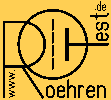 RoeTest (Röhrentest)
RoeTest (Röhrentest)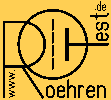 RoeTest (Röhrentest)
RoeTest (Röhrentest)