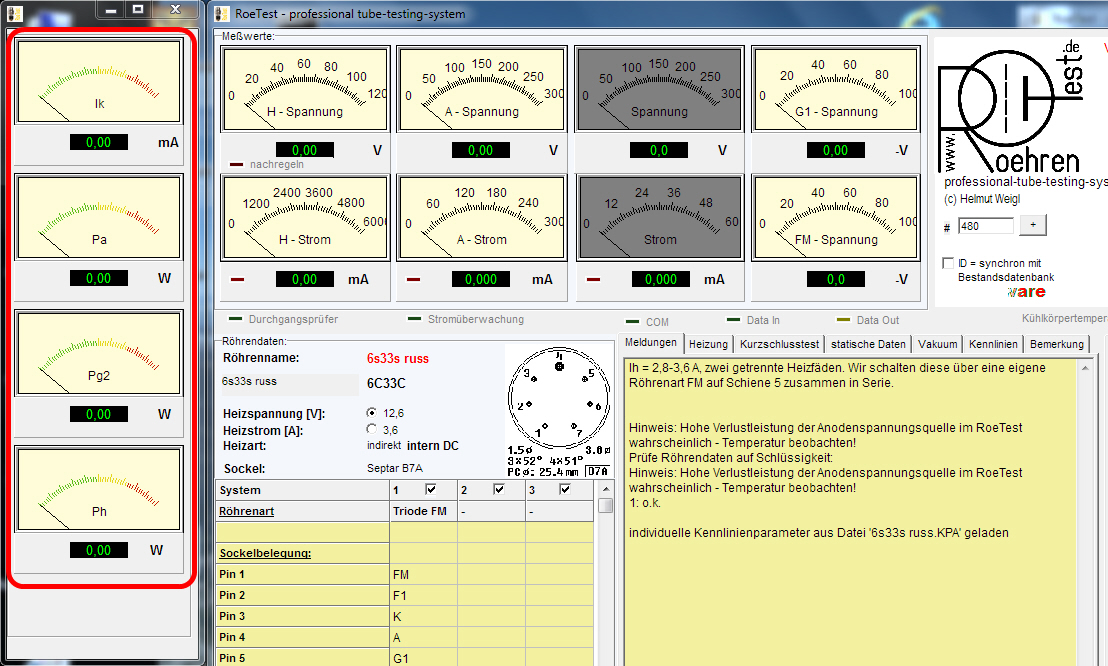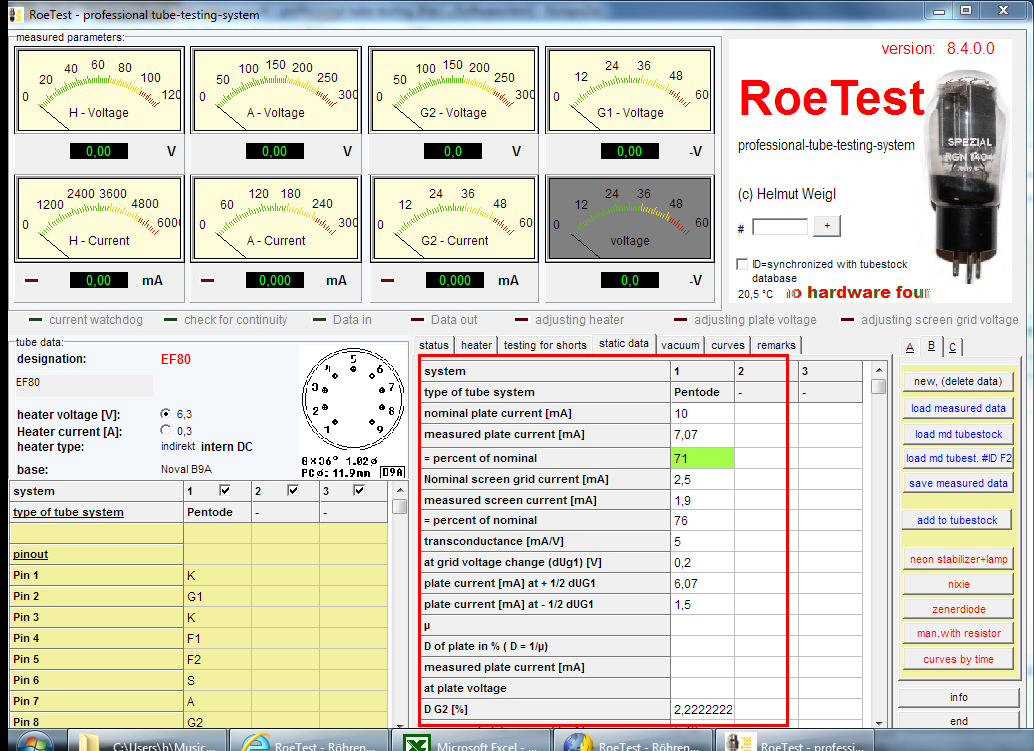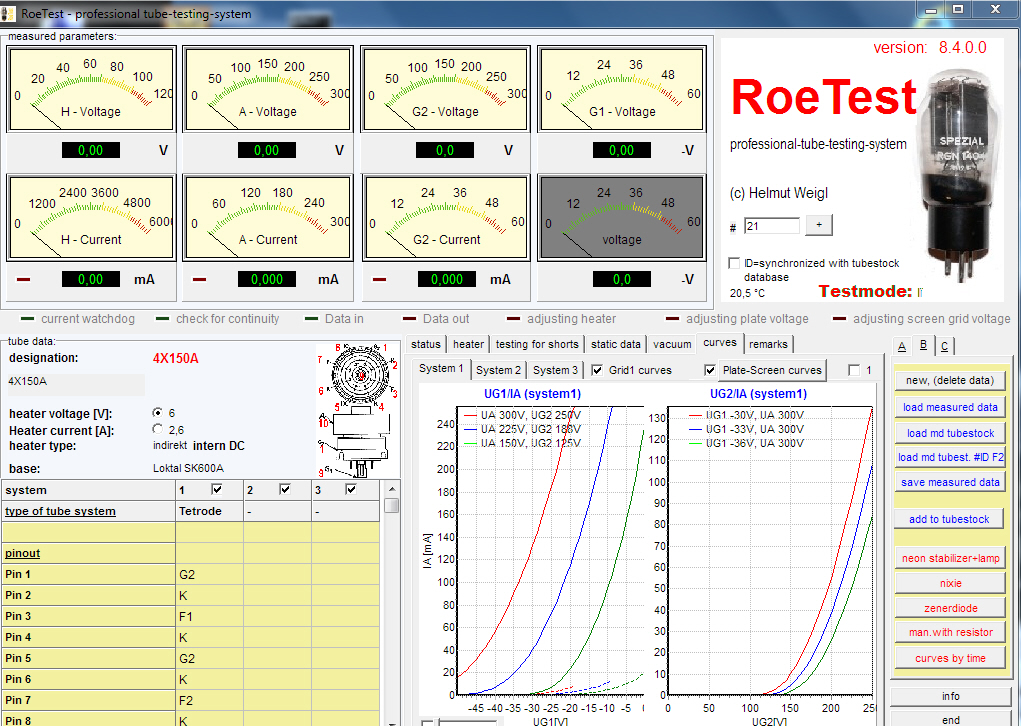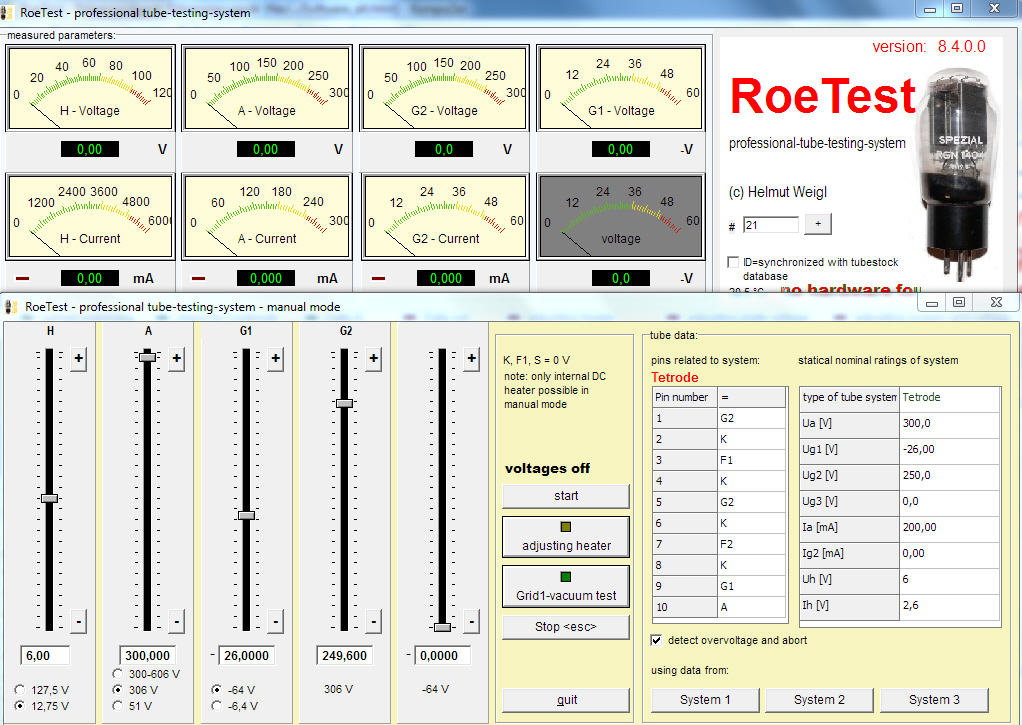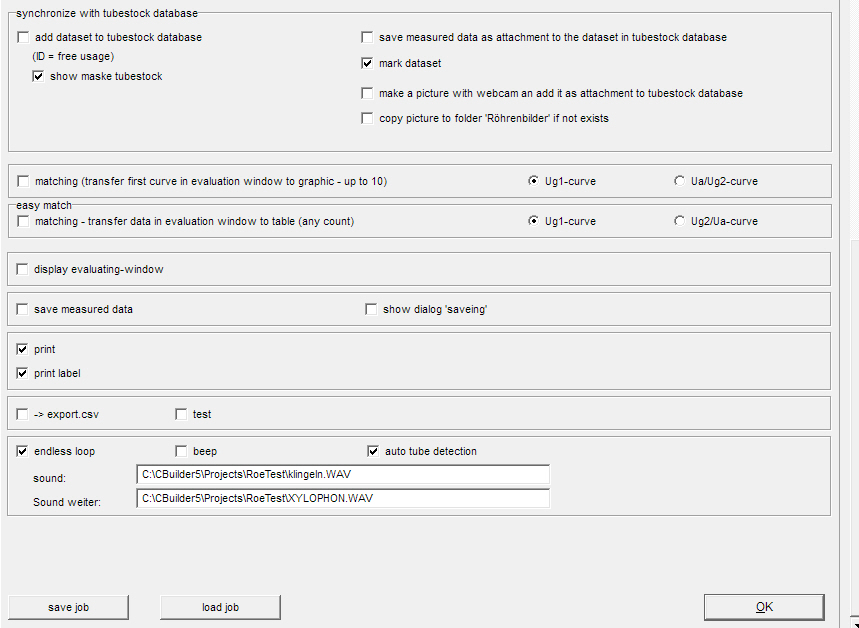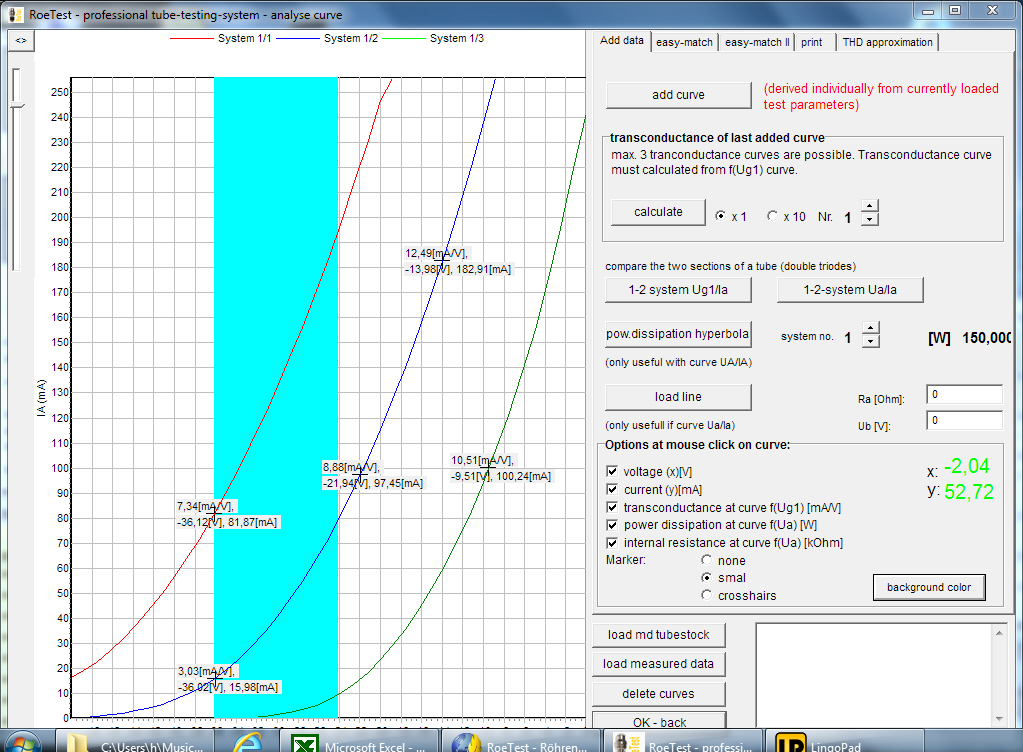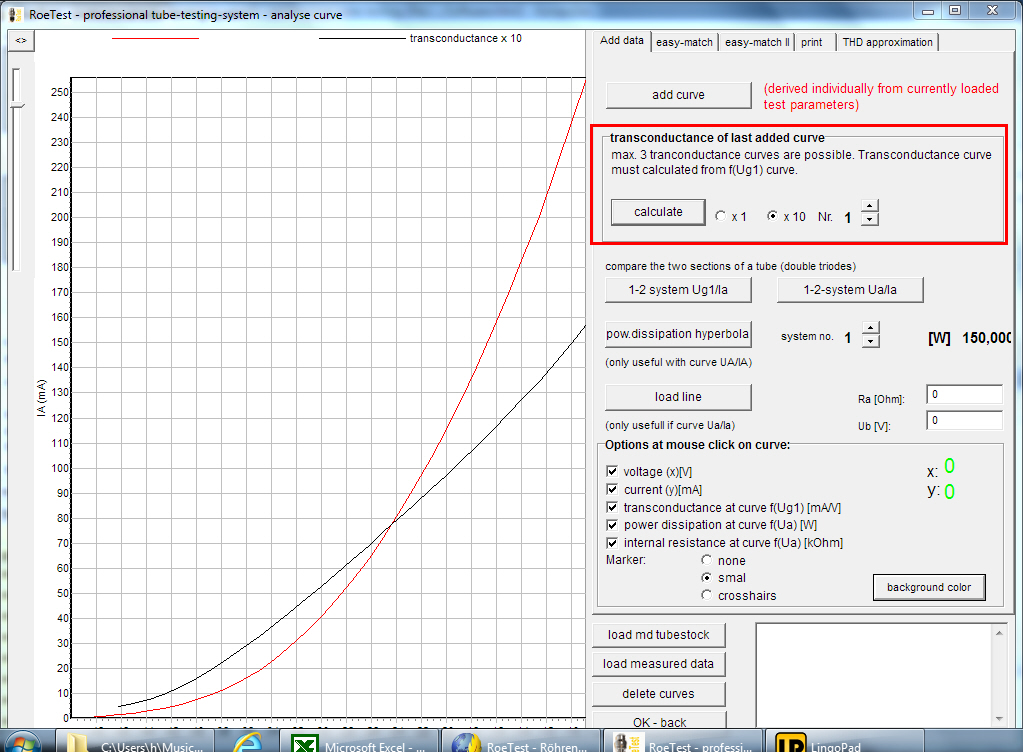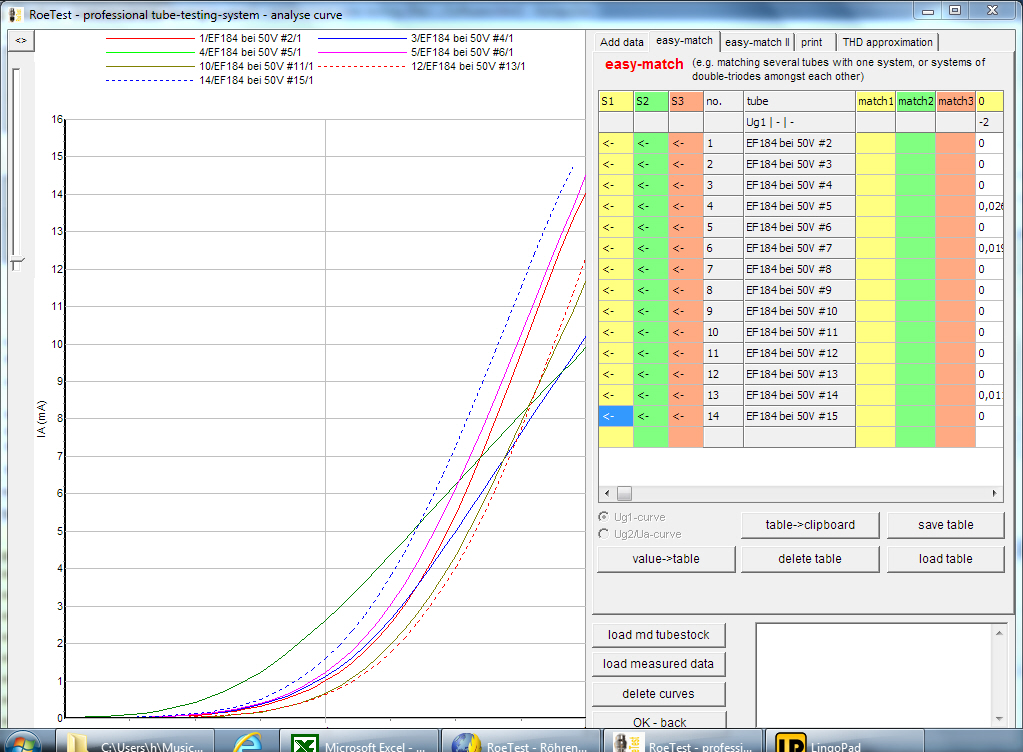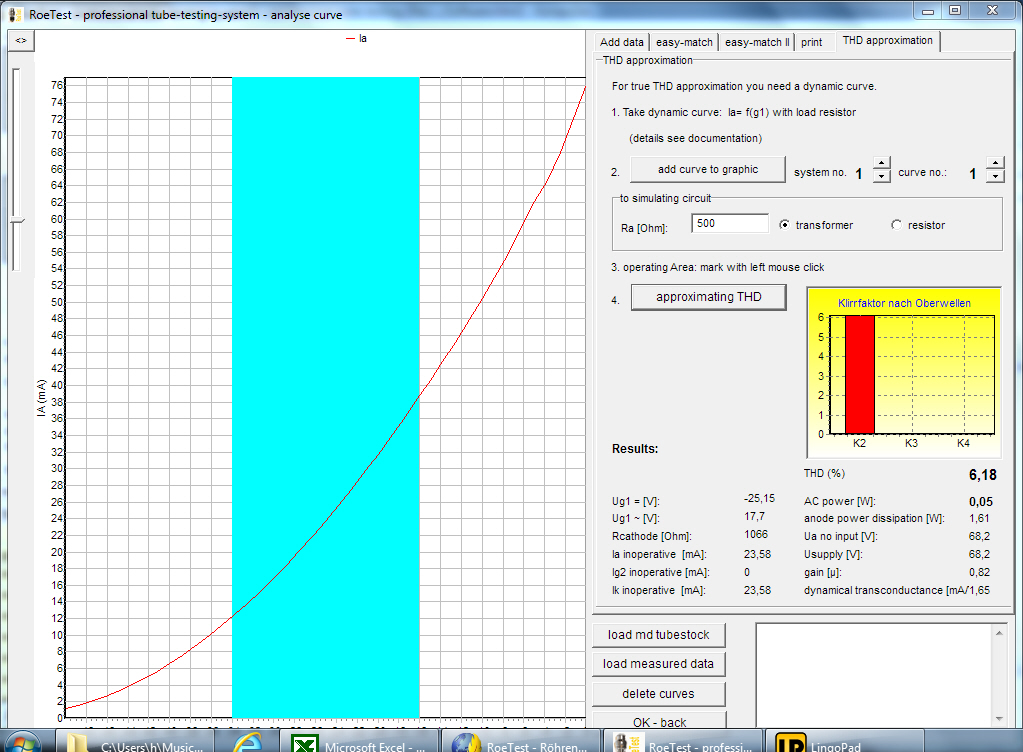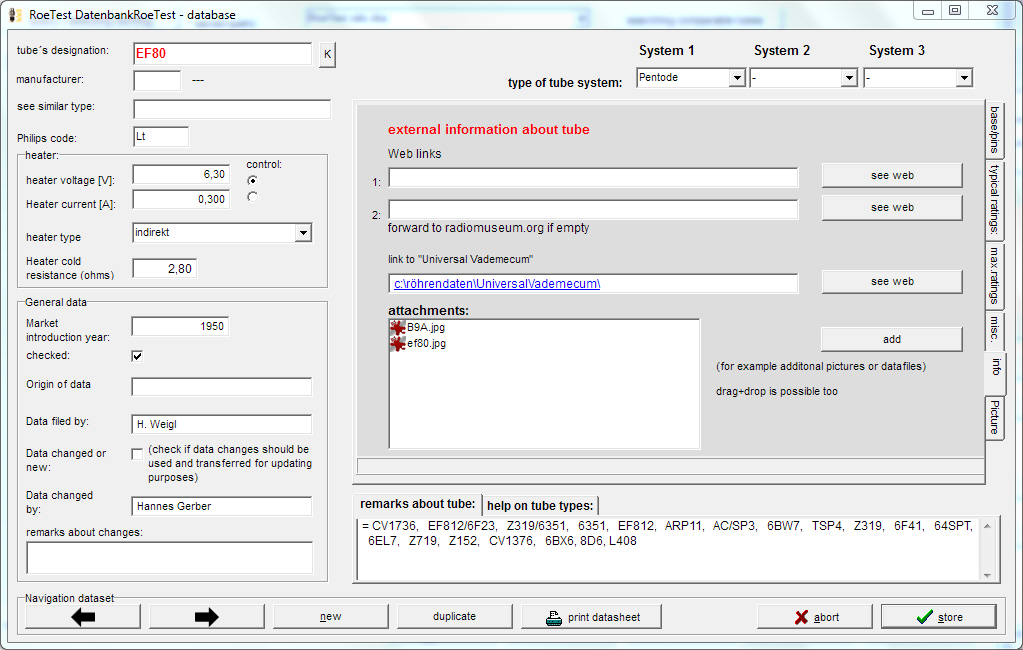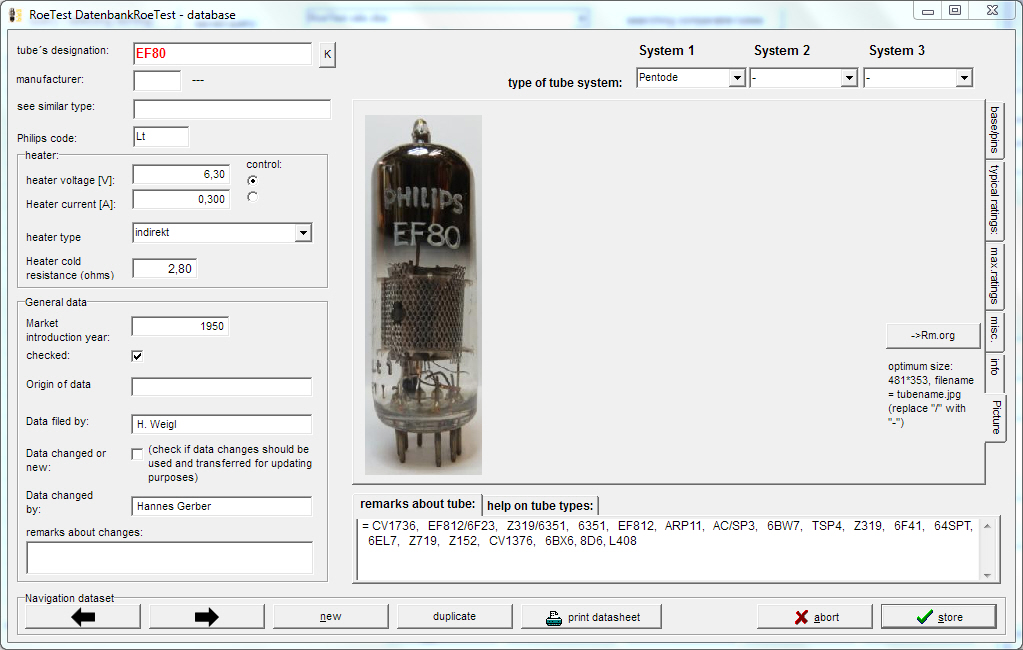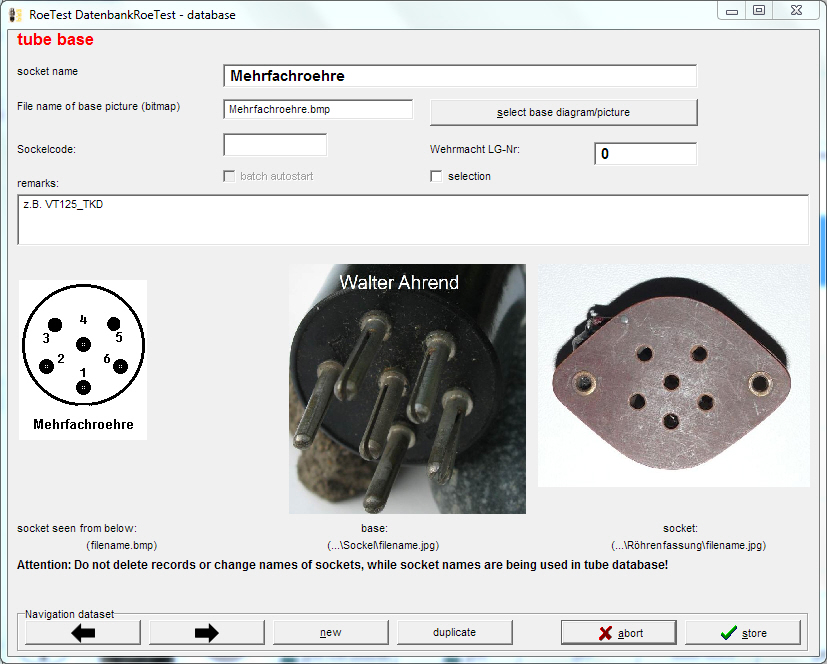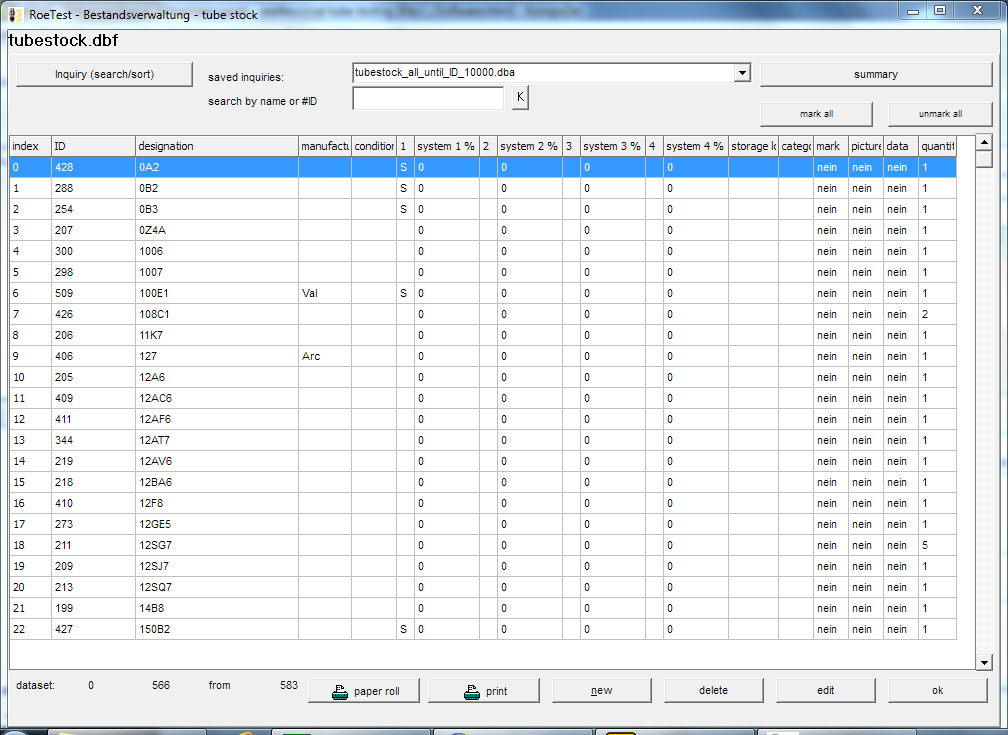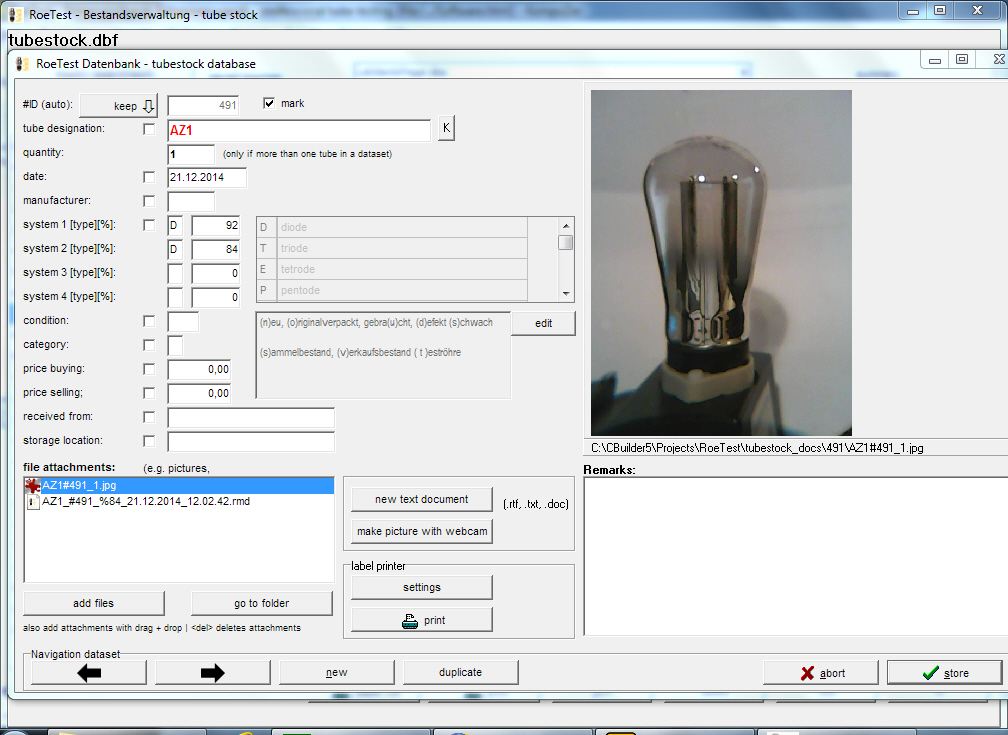menu
|
Software
Durch die
umfangreiche Software ist das RoeTest mehr als nur ein Messgerät. Das
RoeTest ist professionelles Röhren-Tool, bestehend aus Messoftware und
Datenbanksoftware:
Due
to the extensive software the RoeTest is more than just a
measuring device. The RoeTest is a professional tube tool consisting of
measuring software and database software:
Messoftware (roetest.exe)
Measuring software (roetest.exe)
- Messen und Testen von Röhren (statische Werte, Kennlinien, Fadentest ...) ... auch Mag.Augen, Glimmstabilisatoren, Nixies, VFD's ...
Measuring and testing
of tubes (static values, characteristic curves, filament [heater]
test...) ... even Tuning eyes, Voltage-regulator tubes,
Nixies,VFDs ...
- auswerten (Kurvenvergleich, Matching (easymatch), Klirrfaktor ...
analyzing (Comparison of curves, Matching (easymatch), Harmonic distortion ...
- speichern und drucken (Prüfprotokolle, Etikettendruck)
saving and printing (Test protocols, label printing)
- regenerieren
regenerating
- interaktive Röhrenidentifizierung
interactive Tube identification
- Stapelverarbeitung (viele Aufgaben mit einem Tastendruck erledigen)
Batch processing (many tasks can be done with just a single key press)
... und vieles mehr
... and many more
|
Datenbanksoftware (roetestdatenbank.exe)
Database software (roetestdatenbank.exe)
- Röhrendatenbank (mit 22000 Datensätzen)
Tube database (with 22000 datasets)
- Röhrenbestandsverwaltung (tubestock)
Tube stock management
- Sockeldatenbank
Socket database
- ... und weitere Datenbanken
...and other databases as well
Die Datenbanken und die Messsoftware arbeiten eng zusammen. So
verwendet die Messoftware die Daten aus der Röhrendatenbank (und
anderen Datenbank) um automatisch die Hardware für die Messungen
einzustellen.
Umgekehrt schreibt die Messoftware - auf Wunsch - die gemessenen Daten in die Bestandsdatenbank zurück.
The databases and the measuring
software are connected tightly. So the measuring software uses the data
from the tube database (and other databases) to automatically set up
the hardware and initialize the measurings.
Vice versa the measuring software can - if desired -store back the measured data
to the tube stock database.
|
Laden Sie doch einfach die Software von der Downloadseite
herunter. Sie können viele Möglichkeiten auch ohne Hardware nutzen,
z.B. die umfangreichen Röhrendaten oder die Bestandsverwaltung zur
Verwaltung Ihrer eigenen Röhren (die Software - Vollversion - kann für
eigene private Zwecke kostenlos genutzt werden).
Nähere Informationen zu verschiedenen Themen finden sich auf der Seite "Tipps/Hilfe".
Nachstehend zeige ich ein paar Bildschirmhardcopys
um ansatzweise die Möglichkeiten zu zeigen. Dabei zeige ich die Bilder
überwiegend in englischer Sprache.
You can download the Software from the Download Location.
Many functions can be used even without the hardware, e.g. the
large amount of tube data or tube stock management for
managing your own tubes (the software - full version - can be used free of charge for private purposes).
You can find further information for different topics on the site "Tipps/Hilfe".
In
the following I present some screen hardcopies to show you to some
degree the possibilities. The pictures are mainly in english.
Measurementsoftware:

|
 english english
main window
the software supports the following languages
- deutsch German
- english English
- italiano Italian
- francaise French
- Nederlands Dutch
|

|
 deutsch deutsch
Hauptfenster
|

|
 italiano italiano |

|
 francaise francaise |
 |
 Nederlands Nederlands |
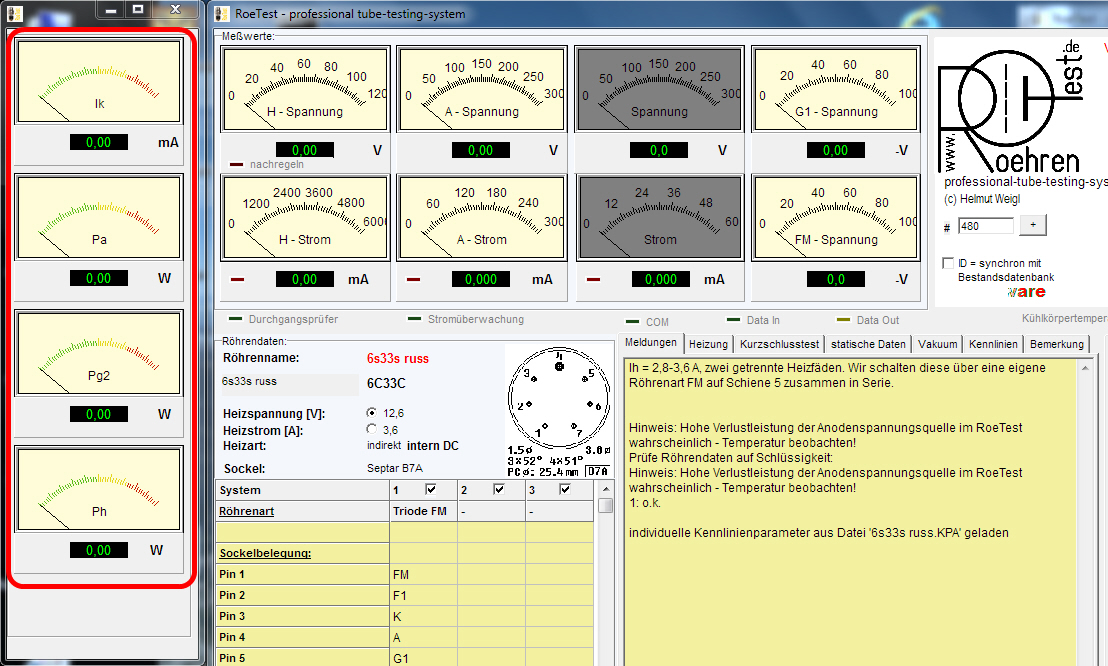 |
at software V9.0.0.0 are additional meters available
|

|
static test
with just one button all tube systems are tested fully automatic
The software loads the tube data from the databases and sets up the hardware to the correct values (also the pin connections)
If desired measurement starts automatically after a fixed time or autostarts when the measured values have settled
Also availabe are:
- filament test
- testing for shorts
- quick test
|
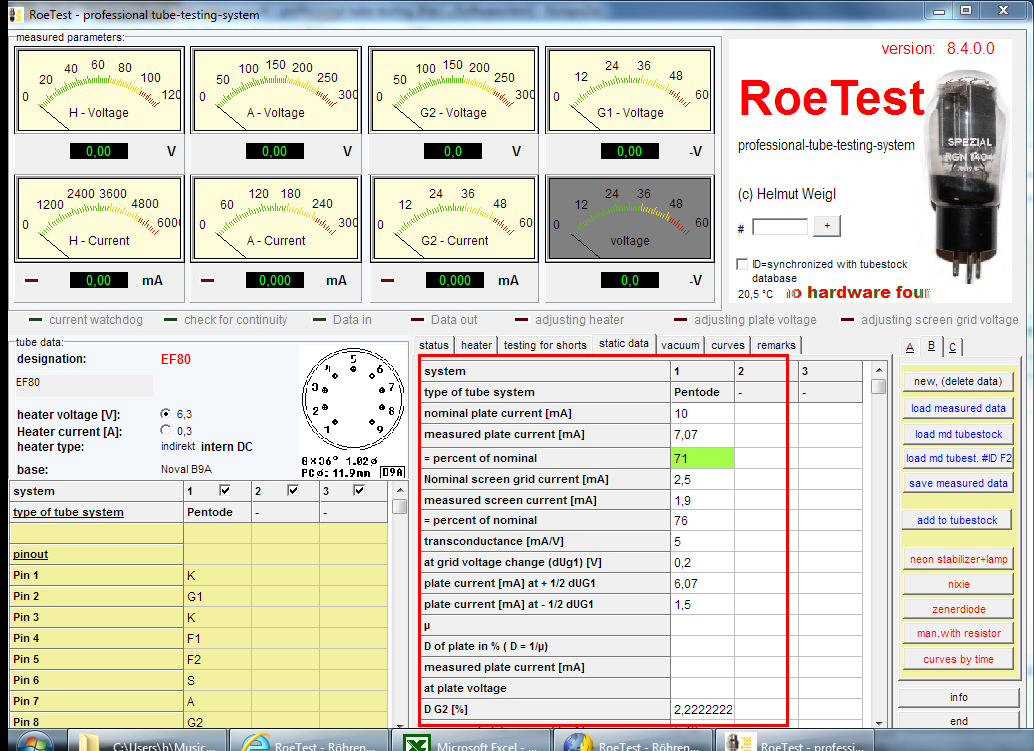
|
results of the static tube test
The number and kind of the tests depends on the tube type.
In the results table you can find the
currents (anode-plate, screen grid, heater), transconductance, Ri and more.
Also the insulation of the heater to the cathode is tested.
For diodes a reverse test is also performed.
|
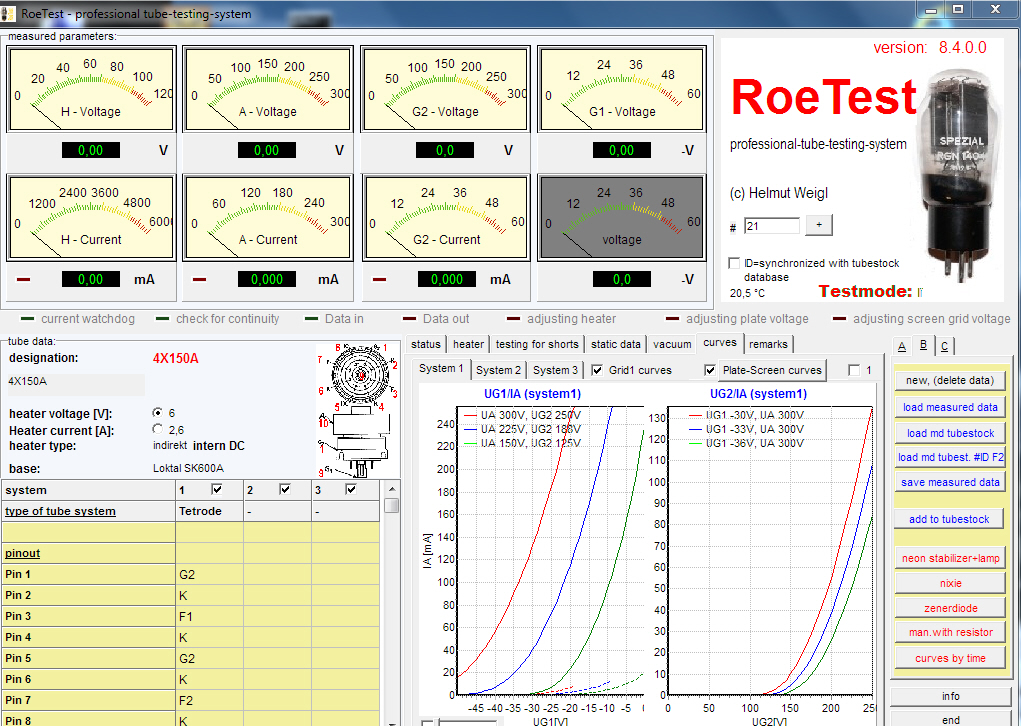
|
full automatical curve trace with one button click (tube tester calculates parameters)
curve trace of a 4X150A
you can trace different kinds of curves, depending on different variables (G1, A, G2 or A+G2=Triode mode or Ultraliniear mode)
You can trace automatically all systems in the tube or restrict it to
only one system and one curve.
The software calculates the settings automatically (but you can also set the parameters manually if desired)
|
 |
... or manual curve trace (set curve trace parameters individual per hand)
- endless possibilities (get any curve you want)
- up to 20 high quality curves simultaneously in one graphics
- use painting elements (e.G. arrows, lines, texts)
- set marks to curves (displays curve parameters)
- save and reload curves as jpg, bmp or csv file
- save and reload to and from different locations (measurement folder, attachment to tubestock database or anywhere)
|
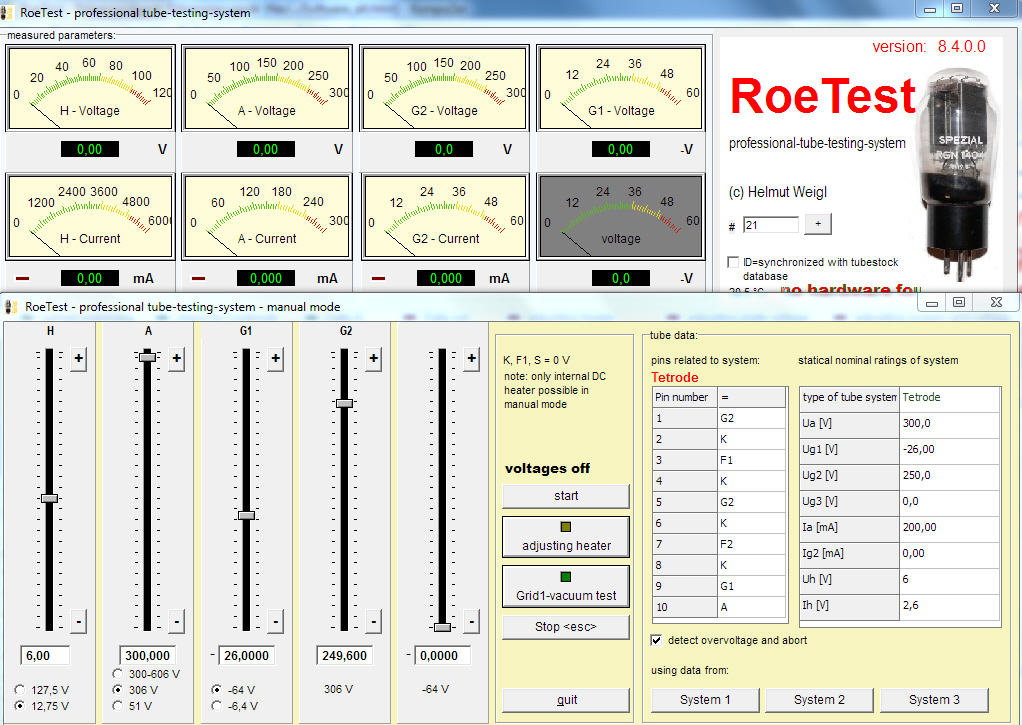
|
There is also a manual mode available
You can set all voltages manually using sliders (like with historic tube testers).
This is useful for experiments.
Also tuning eyes/tuning indicators are tested in this mode.
|

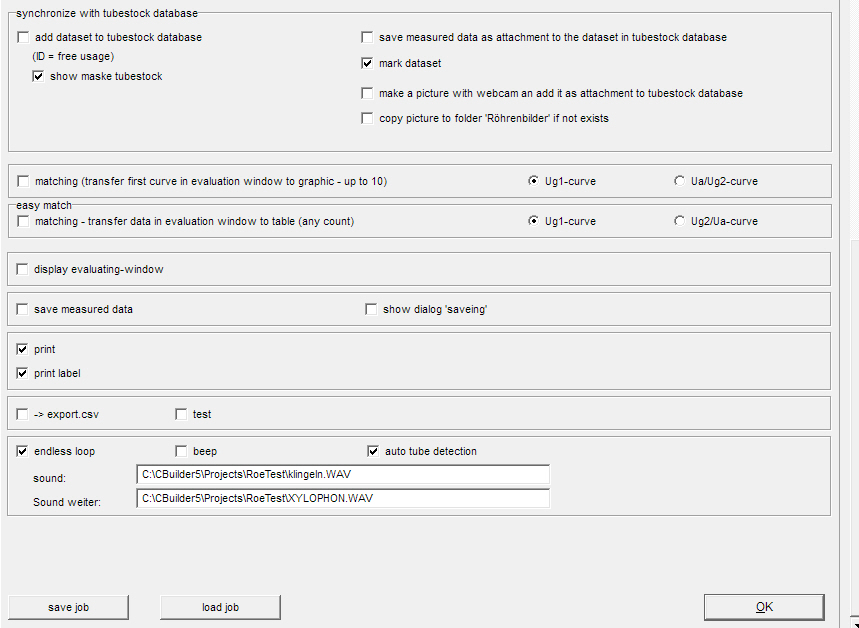
|
batch processing
you can define batch jobs and then process them by pressing
just one button
|
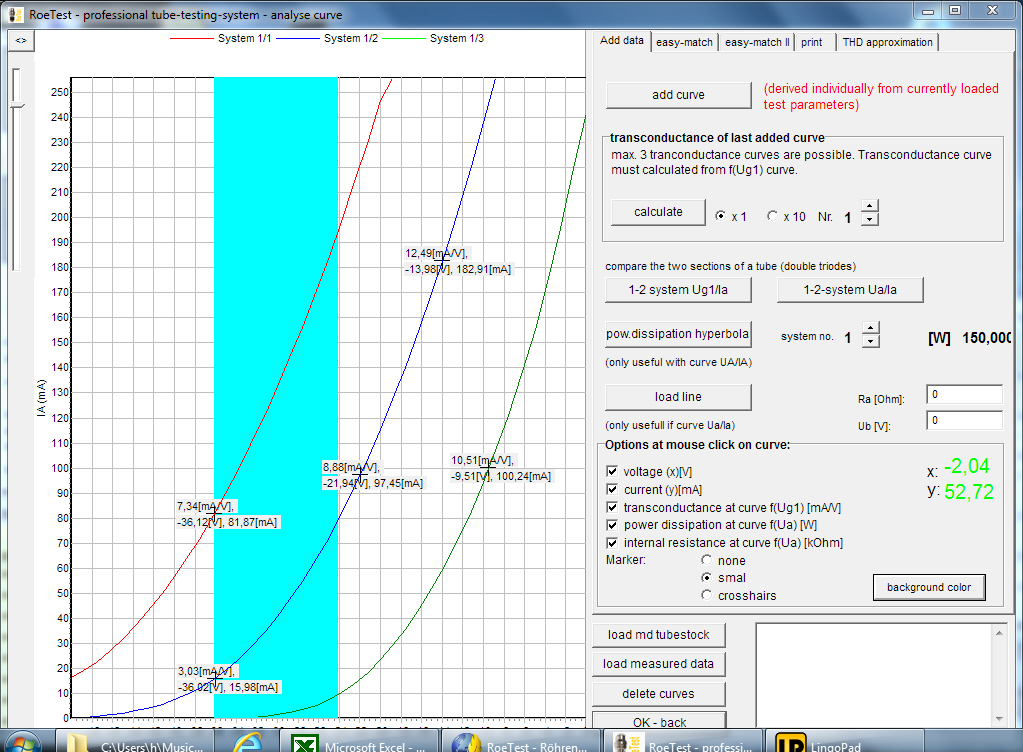
|
analyzing curves
a mouse-click on the curves shows tube parameters at multiple operating points
The graphic is also used for comparison of several curves.
|
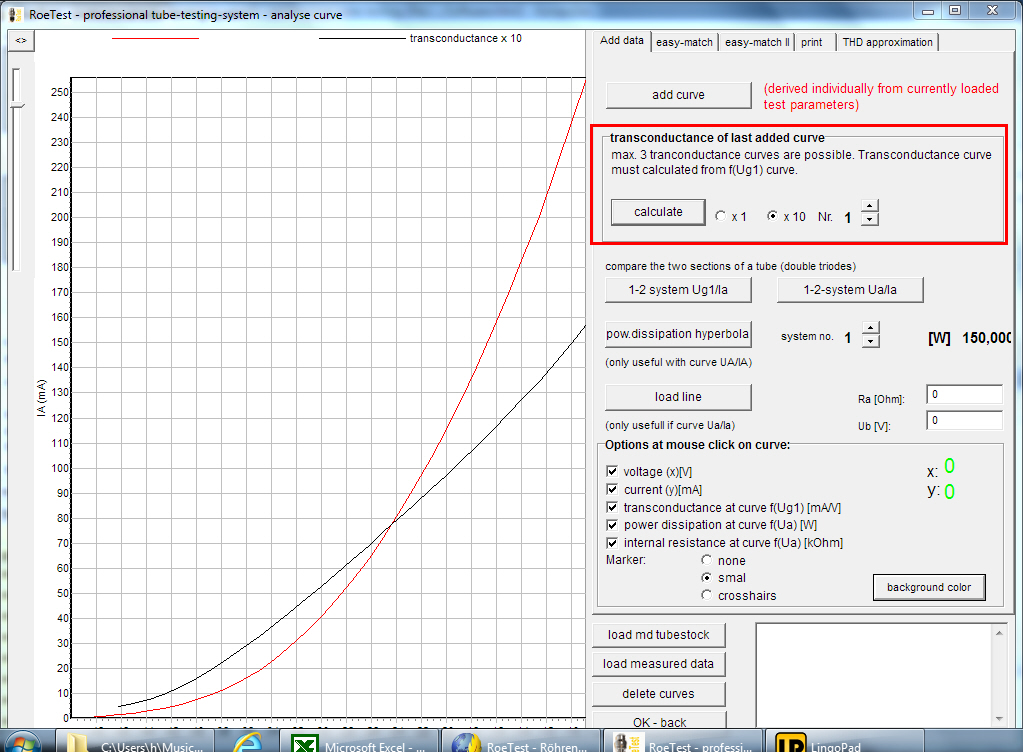
|
calculating from a given curve:
calculate a transconductance curve
|
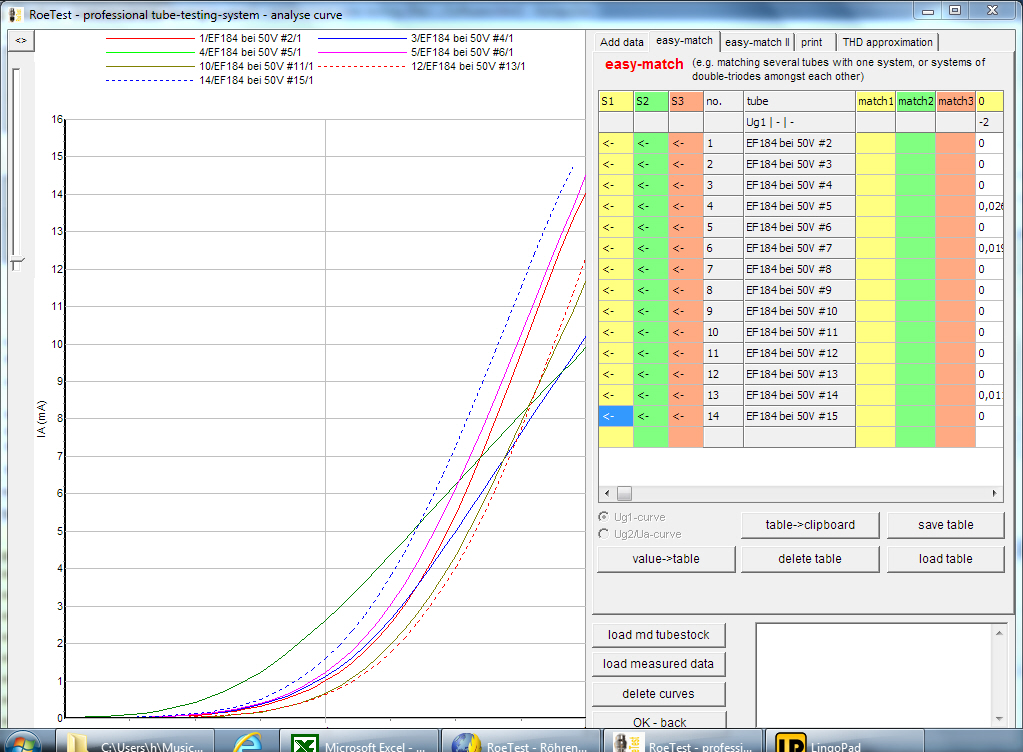
|
easy matching of tubes with the 'easymatch' feature
Simply load measured curves into a table and click on them with the mouse to compare them in a graphic.
You can easily compare the curves and match a similar pair.
This is true matching (others just match at a single measuring
point - this is insufficient)
|
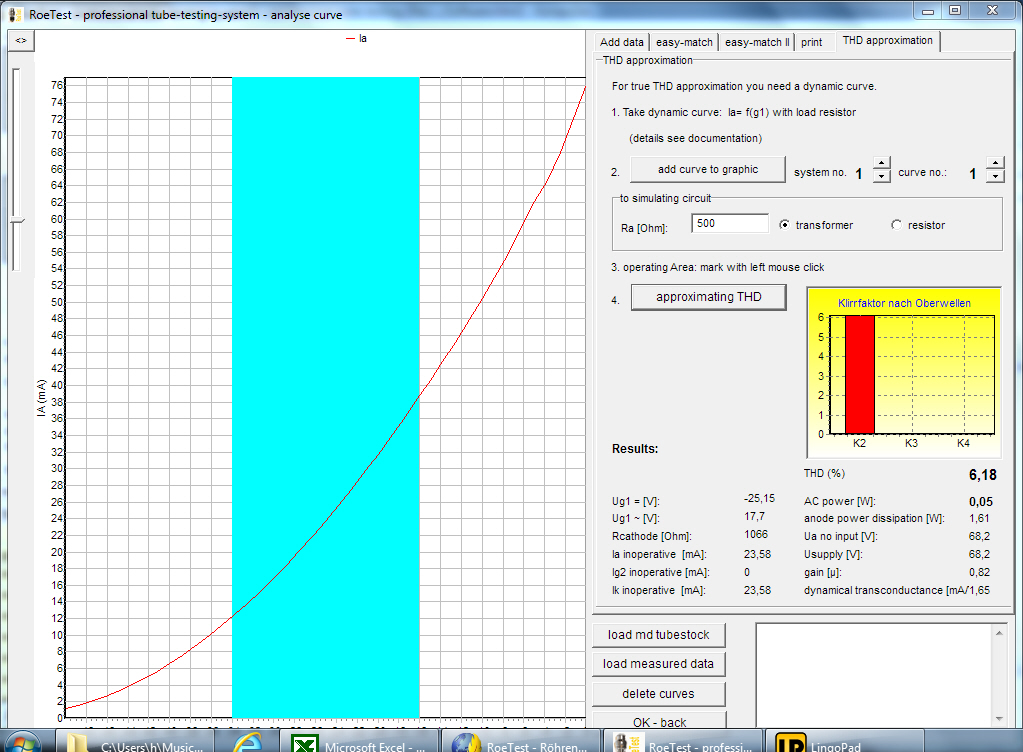
|
THD approximation of dynamic curves
for more information on evaluating curves see also the tips section
|
The measurement software offers much more possibilities (e.G. testing stabilizers, nixies ...) try it out.
Database software:

|
databases
|

|
The tube data database contains more then 22000 datasets
Full search and sort functions are available
You can edit all databases and add your own tube data.
|

|
tube data detail mask
tube socket and pinning
|

|
tube data - typical ratings
These data are used in the measurement software to set up the hardware automatically
|

|
absolute maximum ratings
|
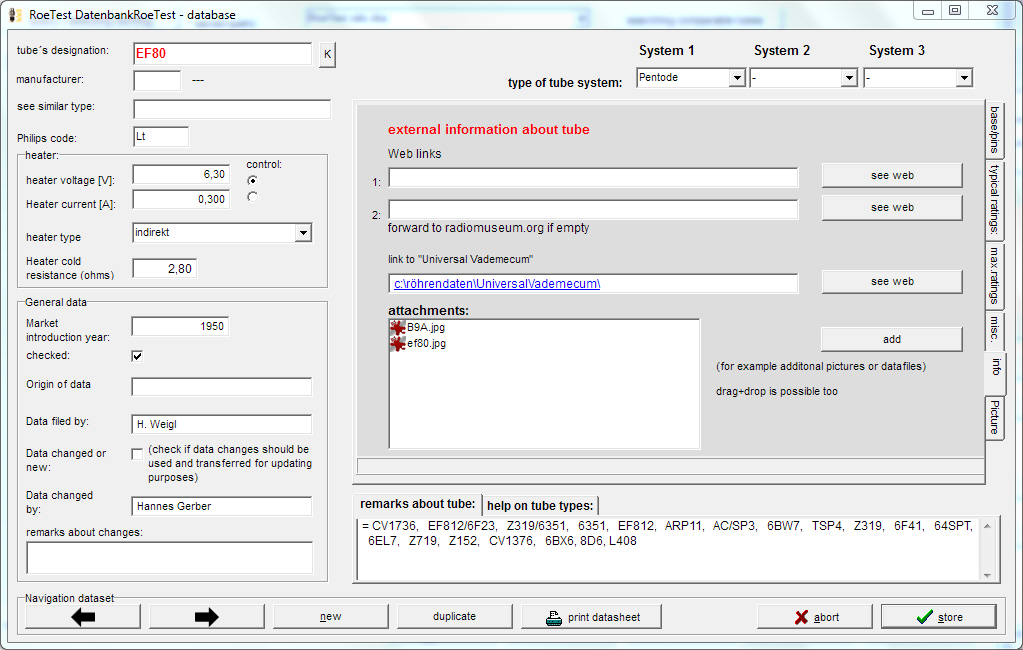
|
you can attach as much documents as you like to each dataset (e.g. data sheets, pictures ...)
There is also a link given to www.radiomuseum.org and 'universal vademecum' for the selected tube.
|
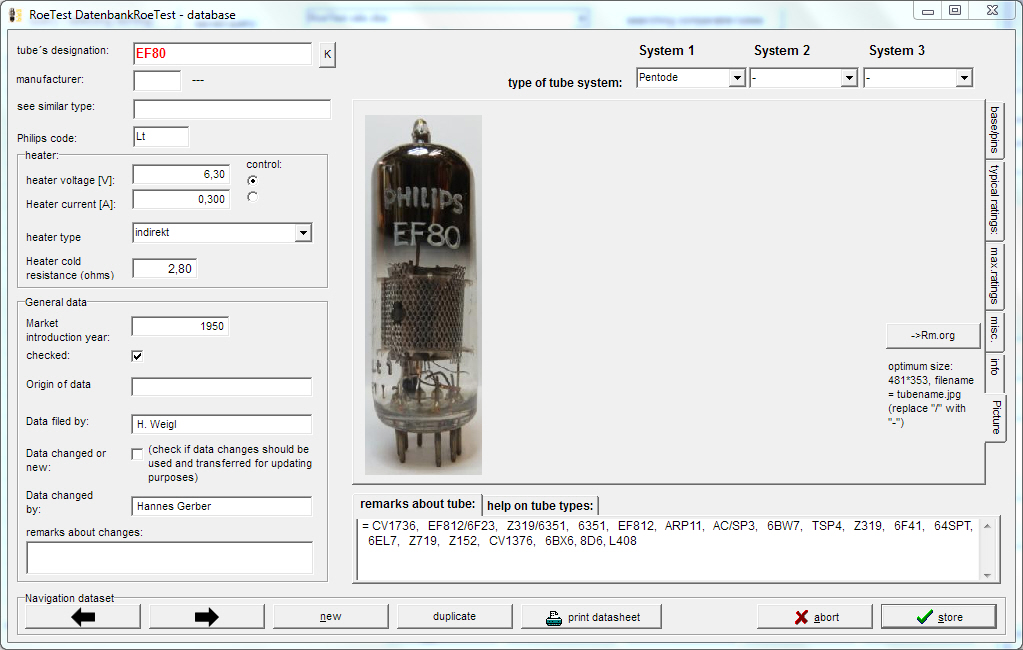
|
you can add a picture of the tube
(stored in 'c:\roetest\tubepictures')
|
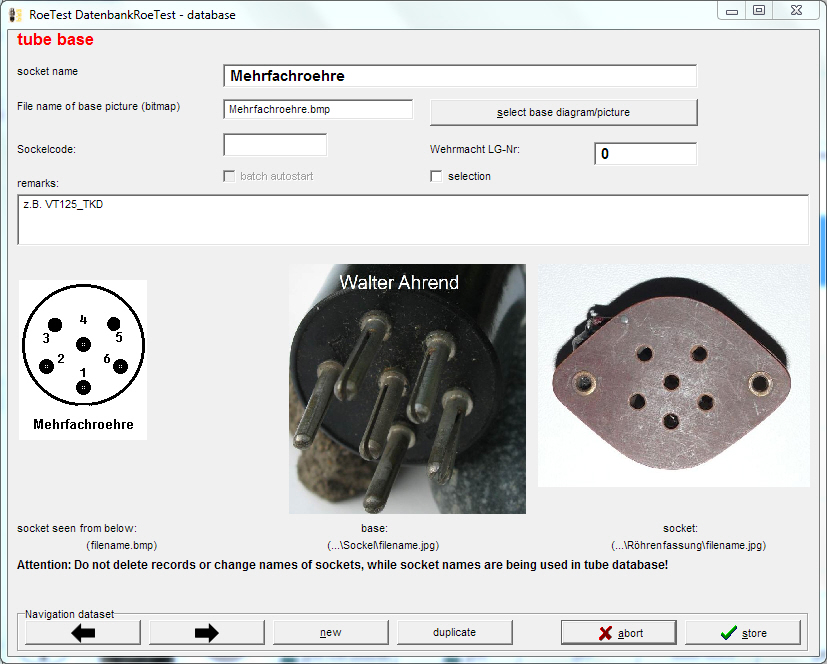
|
database tube sockets and tube bases
In this database you can find the numbering of the pins
|
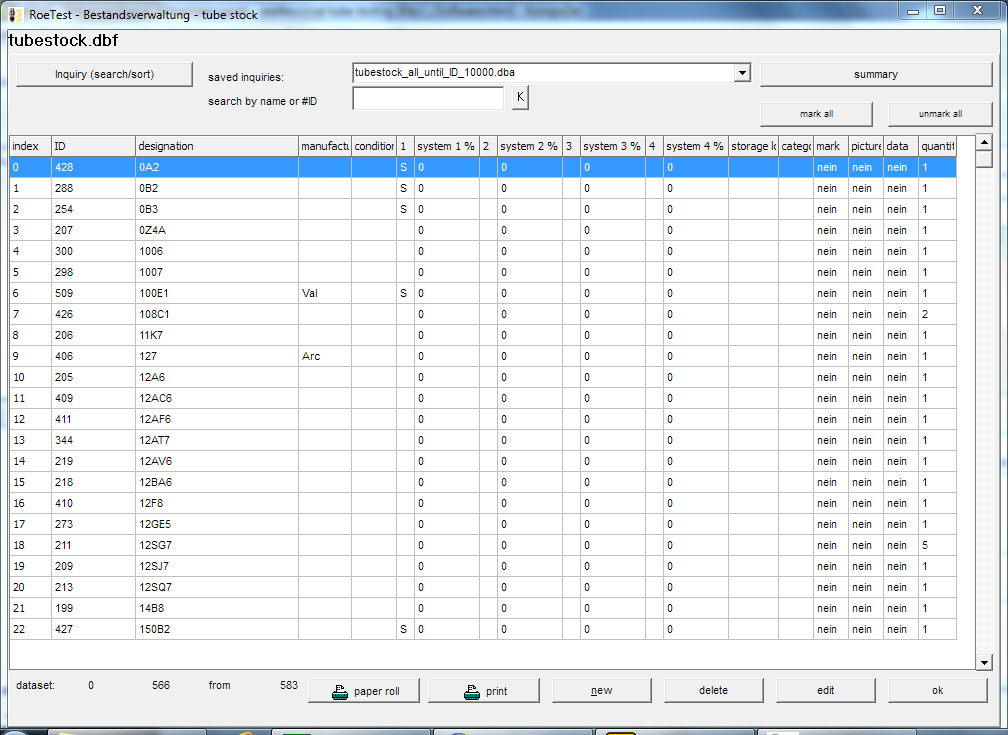
|
tube stock database
manage your own tube stock
|
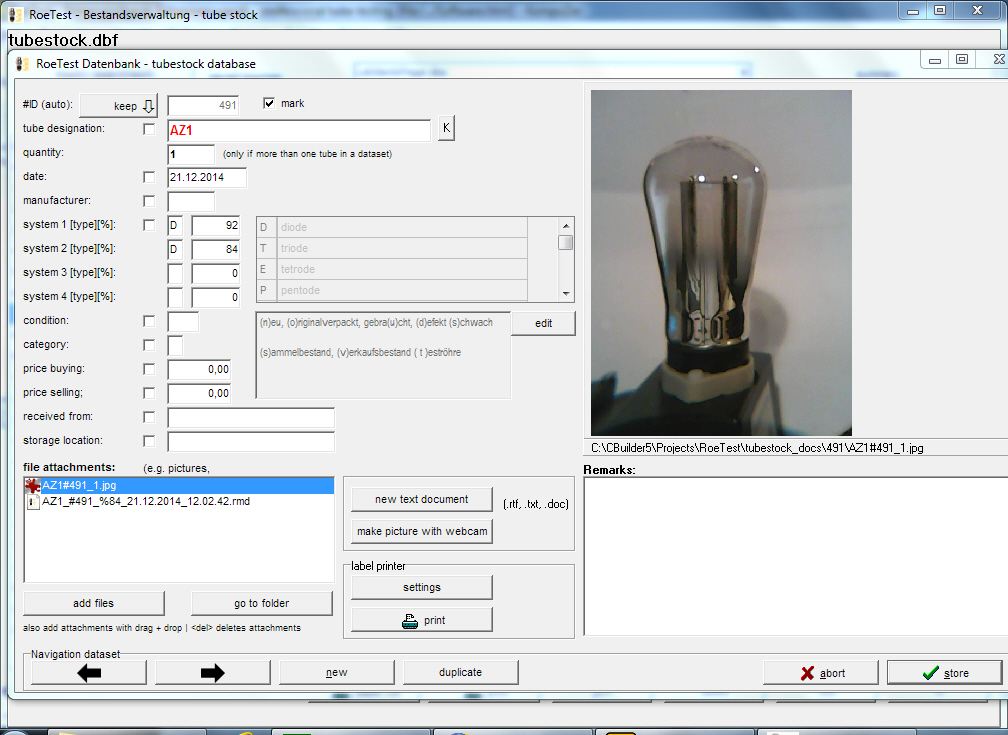
|
tube stock detail mask
you can store much data for your tube - also you can do this automatically from the measurement software.
More possibilities:
- adding attachments
- remarks (unlimited text)
- show tubepicture
- make a tube picture with a webcam
- storing measurement data as attachment
- link to manufacturer list
- print a label
|
and much more...
You can find additional examples here
|
|
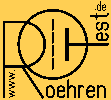 RoeTest (Röhrentest)
RoeTest (Röhrentest)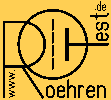 RoeTest (Röhrentest)
RoeTest (Röhrentest)
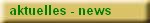





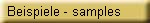
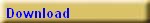
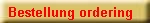

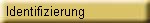
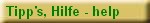


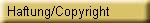


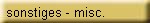





 deutsch
deutsch


 Nederlands
Nederlands